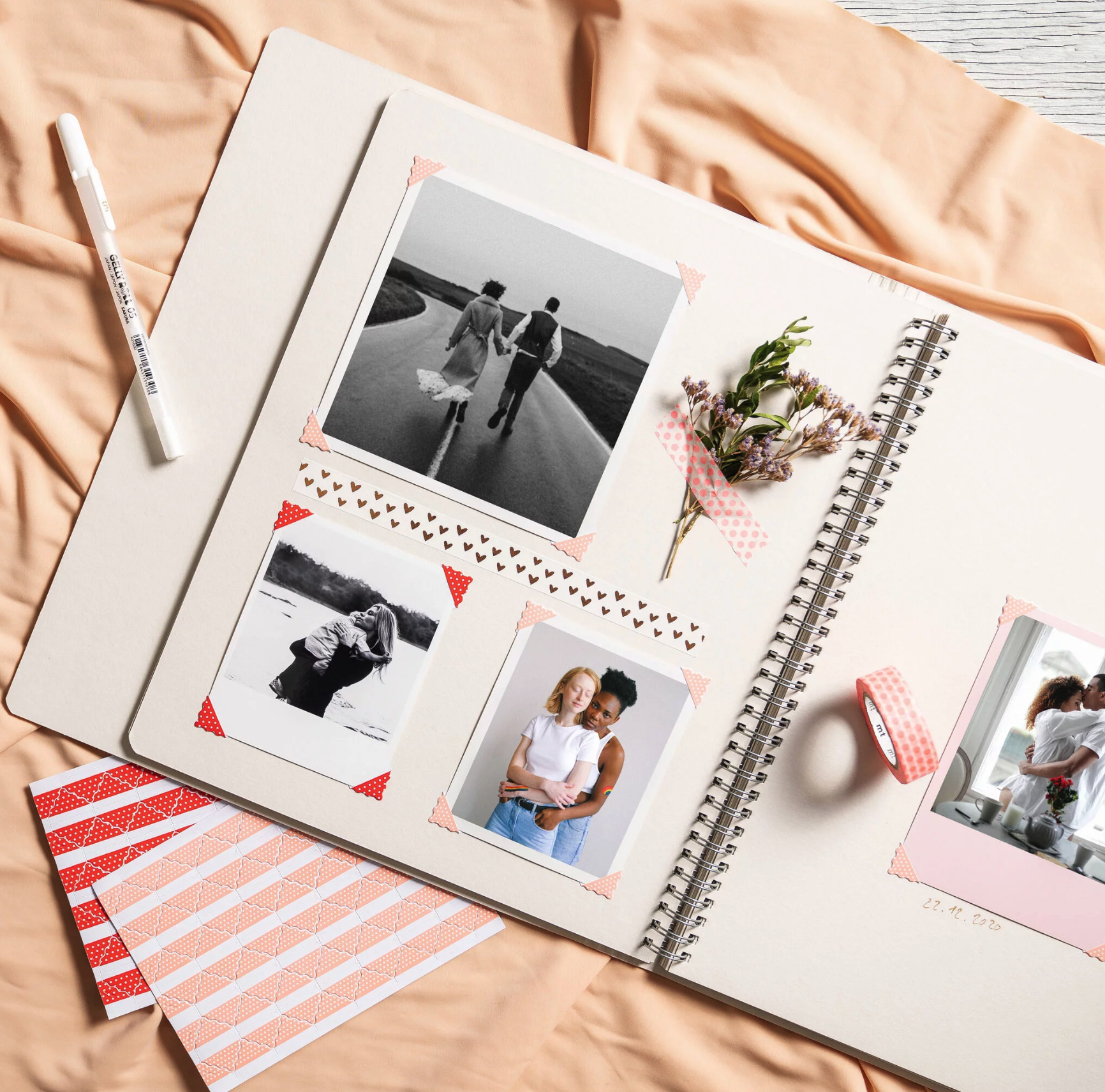The Living Scrap Book
I am obsessed with our family’s photos, and I love comparing year after year.
So I started this idea of a living scrap book, done monthly, so our time feels more cyclical. And we can compare the differences year after year! There is just something still so special about printed photos instead of a book you only open once a year (maybe).
Basically it is just a photo book with tiny photos sorted by month. And each page has a single photo for each year in the appropriate month. (I love squared.one for its tiny prints, and they even make stickers if you want to pay for them! they also have great photo glue options)
You can go a much cheaper route and just attach a tiny photo of each one you want and go print them on thicker card stock paper at your local FedEx, for 50 cents per page instead of 30 cents per photo. I find the printing services do such a great job on quality, though!
So for example: in January, we have just one photo from each year. I keep space for some writing, trip names, year, etc. (and even pasted in drawings if they fit). I also love adding maps, including road trip routes drawn in.
For months with lots going on, birthdays/holidays, i have a second page dedicated to that thing. Most months end up having 2+ pages!
Photo Magnets
Otherwise, i also love to get these photo magnets. Feels WAY less cluttered. And old ones go on my son’s magnet board in his room, and he LOVES playing with them.
And I do sometimes like to add a little filter to make the pictures match. Or keep them bright and vibrant and leave them be. But if you want a filter, my go-to’s are:
Snapseed (free app)
“Pop” filter for color photos
“Fine Art” for black and white
then “Tune Image” for unique adjustments, and you can apply the same filter to all the ones in a series if you have a bunch with same lighting
If you want that polaroid look
I love the DAZE CAM app (paid app)
filters “Palm” or “Joshua Tree”
For videos and GIFs
1SE (1 second every day), free version, or paid to edit longer clips, up to 10 seconds. i find this SO easy to use, but i like the quality of some other apps better for making videos). these are way faster though, and it puts them in chronological order!
gives you an option for free gifs
GIF MAKER ($10/month), beautiful, but not cheap. i try to load up with a bunch at once. (i take the ones i loved from the free 1SE gif makers)
Videos: InShot (Best app for making high quality videos. and I buy songs individually from itunes and pull into the app). and this App is free!! (just click the logo in the video and you can remove the water mark, but have to wait an annoying 30 seconds with ads).